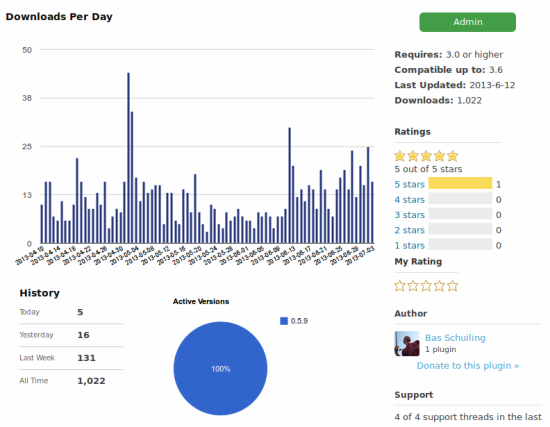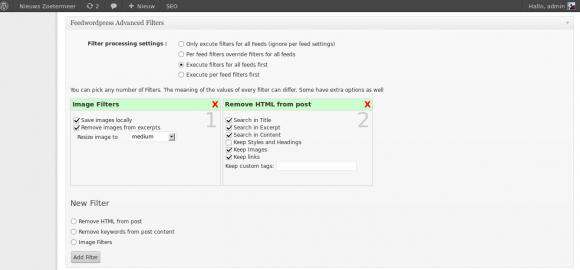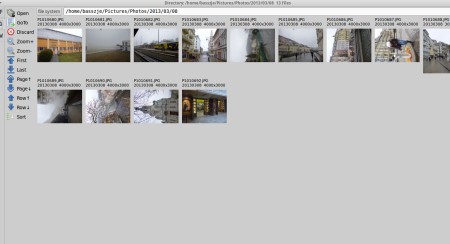For years I have been telling people that using Linux is great for almost everything, except for quickly editing and uploading a bunch of photos. I have tried many many image programs (Krita, Gtumb, F-spot, Ristretto, ImageMagick, Gimp etc etc) and while a lot of them are useful for lot’s of things I yet had to find anything close to IrfanView on Windows. My usual method is selecting a picture from the gallery, then crop, resize, sharpen and save the image somewhere else for uploading.
Often I used IrfanView on Wine, but of course that is also suboptimal and not really comfortable. Even apart from some quirks that Wine seems to introduce. Gimp always seems to be a bit ‘too much’ when just wanting to quickly edit a bunch of photos.
Today I ran into Fotoxx ( which sounds a little weird ) by accident and I was happily surprised by the amount of features it has while keeping stuff simple. The interface is clunky and takes some time to get used to. Hopefully this will be a matter of attention in future versions to come.

Features include everything I need for daily life like crop ( called ‘trim’ ), resizing, sharpen and everything else you might except from fast, simple photo editing software. There is also a gallery which does what it needs to do, but also suffers from bad design decisions ( like single-click map navigating, why? ).
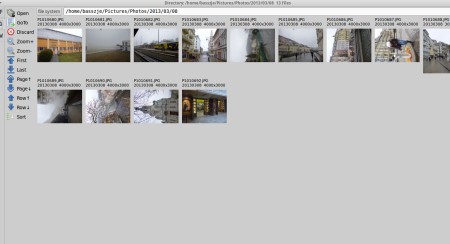
Another good thing is that Fotoxx comes with a lot of batch-filter options, in case you need to transform a whole bunch of images. I didn’t look at this closely but might come in handy if you are stuck with a use load of similar photo editing you have to do.
Concluding, I don’t think it’s a perfect solution yet but it certainly is much better than what I have seen so far. In some ironic way it looks like IrFanView since the latter’s interface is also far from being perfect. Be aware of very old versions that some distributions still seem to carry by default. You can get the latest packages here.
If you are aware of better solutions for a good Linux image editor share it in the comments!