Last week I had a short hickup of Woocommerce regarding the numbers count of a few custom taxonomies. Then I noticed there is actually no function in WordPress to easily recount terms in WordPress. In Woocommerce settings there is a ‘recount terms’ function, but it looks like it doens’t recount any custom taxonomies you have working with Woo, only it’s own terms. Other than that, there is no button of the sorts to recounts terms anywhere.
Wordpress
10
Sep 14
It’s time to get serious about WordPress security
Be honest: How secure are your WordPress installations? Securing WordPress has in the past years always been an after-thought or for the very big and professional blogs. Probably 90% has no other protection then the basic anti-spam protections like Akismet, which is really really needed.
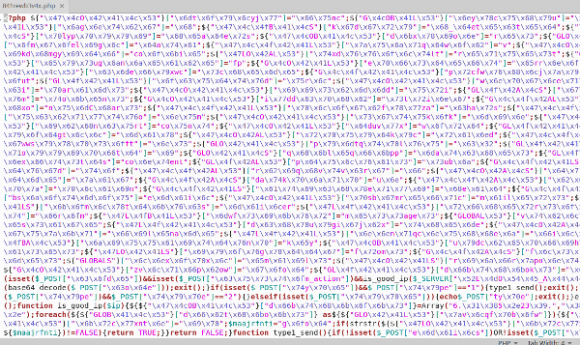
With WordPress being on the rise as one of the most important CMS-systems so come the security flaws and problems. I’m not saying WordPress is unsafe since the core seems to be quite holding up to all the pressure. The Achilles’ heel seems to be the plugins. Which is also one of the most important features. Let me set out a few basic protection strategies to prevent bad people from breaking in.
13
Apr 14
On WordPress themes – A guide
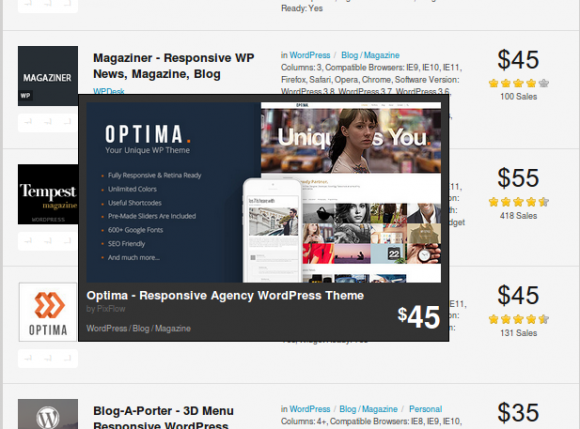
Themes, themes, themes
There is a lot to say about WordPress themes. For beginners it seems quite simple. Take one, install and be happy forever. More experienced users know that finding the right theme in the jungle of the internet is quite an undertaking. Especially if you or your client has specific wishes. The quality between themes also tends to vary a lot and not in the long term your ‘perfect’ theme might become a burden. In this article a few general guidelines what you should check before going with a theme.
13
Feb 14
Making a custom column in WordPress admin sort by reverse order
It’s known and well-published that you can add custom columns to your WordPress admin post overview screen. For instance see this article on the codex.Then you can make this custom column(s) sortable, as described here.
For a recent project I had to make something like that, but including a checkbox with it. By default WordPress will start to sort your columns ascending, from low to high. This checkbox basically has two values, 0 or 1 ( boolean-like ) so starting ascending the posts who were not marked came first, so you had to click twice if you wanted to see tagged posts ( and why sort on a column like that otherwise ).
The solution is a small snippet that’s not really documented:
function checkbox_post_sortable($columns)
{// second param is sort desc by default
$columns[“checkbox_post”] = array(‘featured’,1);return $columns;
}
Usually in tutorials the column is defined by $columns[name] => title. By simple making it an array with the second position 1 WordPress will not sort your column descending when you click it first.
20
Apr 13
Custom filter in Feedwordpress Advanced Filters
I already posted earlier that Feedwordpress Advanced Filters now supports the possibility to add your own custom filters.
One of the core features of FAF has always been to be able to easily extend the feature set. With the most recent version it’s easy to drop your own filter into FAF. This post will also serve as the beginning of some public documentation.
Warning! After this it will get a bit technical
Continue reading →
19
Apr 13
Feedwordpress Advanced Filters 0.5.5
Feedwordpress Advanced Filters version 0.5.5 has been released. This is mainly a bug fixing release. Important to know is that the option to add you own custom filter is now enabled. I will write about this new feature in a later post.
See the changelog for the bugs fixed.
You can get the latest version via the WordPress auto-update or download the plugin from the WordPress site.
For the next version I have a multitude of enhancements and new features on my list:
- Filter for expiring posts. Posts will be unpublished or deleted after a certain time.
- Filter for checking and fixing URL’s (i.e a www link without http:// resulting in incorrect links )
- A page where you can overview all your filter settings on all feeds
- A filter to search for duplicated posts and ignore the new ones based on a certain threshold ( i.e posts who are 99% the same are ignored )
Since of course my time is also limited I’m wondering which of these to do first or maybe concentrate on something totally different ( multi-language support for instance ). You can help me by providing feedback of which features you are dearly waiting for by commenting or contacting me. Or just to say ‘yeah’ of course.
09
Apr 13
FeedWordPress Advanced Filters version 0.5 released!
After my november announcement of the plugin I was working on, I’m happy to present a decent version of Feedwordpress Advanced Filters.
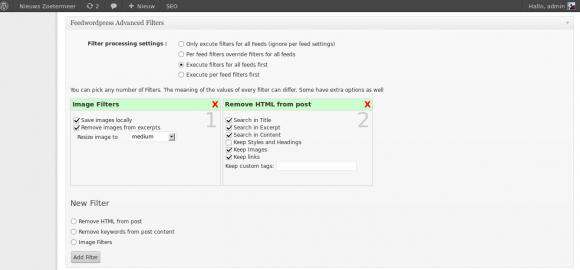
Decent that is with a nice interface, everything working and fairly stable. I have been using the plugin in development for a while already and a few people were interested at testing the alpha-versions as well. For me it works like a charm, so I’m pretty excited about releasing this plugin today.
You can get the plugin and view information about it at the plugin page!
16
Nov 12
Feedwordpress Filters (announcement)
Update: Feedwordpress Advanced Filters has been released, see this page.
Avid readers of this blog (hi mom!) know that I dive a lot into the Feedwordpress plugin. But still some things are not satisfying enough for me.
RSS is a great technique to get data, but unfortunately some of the sites I gather my feeds from are, let’s say, not very good. A lot of feeds out there need editing and molding to make it decent. This is one of the reasons I need Feedwordpress filters to shape the content a little bit.
14
Nov 12
PHP 5.4 and call-time-pass-by-reference
A word of warning. I just updated to PHP 5.4 which broke my installation because call-time-pass-by-reference has been removed in this version. See: passing by reference.
Along with some other functions you shouldn’t be using anymore anyway. See the incompatible list.
For up-to-date plugins and software this shouldn’t be a problem since it was deprecated for a while already.
For me it notably breaks the Feedwordpress plugin in WordPress and gives a fatal error, which is annoying. A simple solution is present but you need to dive into the code and replace a few lines. See the solution here.
I fear older plugins of various kinds are also vulnerable for this problem, so I advice to check your installation locally against a new php version to see if any problems arise before your host decides to upgrade their installation!
08
Nov 12
WordPress Update_option and serialize
I ran into this interesting feature yesterday I was not aware of. If you are trying to put options WordPress using Update_option serializing the data before actually causes unexpected behaviour.
The catch is that WordPress already serializes data send to the function. When invoking get_option the data will be unserialized. Obviously this causes an error if you try to unserialize the whole thing after that.
In short, just push an unserialized array unto update_option and everything will be fine!
update_option("stuff",array('foo','bar'));
$foobar = get_option("stuff");
See this blog post for more backgrounds.
